1. Choose one of the following two pictures
2. Click on them to open the real size picture
3. Drag the picture to the Mac's desktop
4. Open the picture from the Application Photoshop
5. Use the magic wand tool to select the Blue T-Shirt without the number and name
6. Use the bucket tool to paint the T-shirt with a different color (or Image>Adjustments>Curves/Levels)
7. Use the magic wand tool and the bucket tool to fill the number and the letters of the name on the T-shirt (each number with a different color)
8. Use the eye dropper tool to select the blue color of the T-Shirt and fill the letters and the numbers with the same color of the T-shirt (You can use the eraser tool to fix any imperfection)
9. Use the Type tool to write your own last name and your own number on the T-Shirt
10.You can use any kind of font and color
11. If you have questions, please ask the instructor.
12. Very important: SAVE YOUR WORK EVERY 3-5 MINUTES (Apple + S)
13. Have FUN.
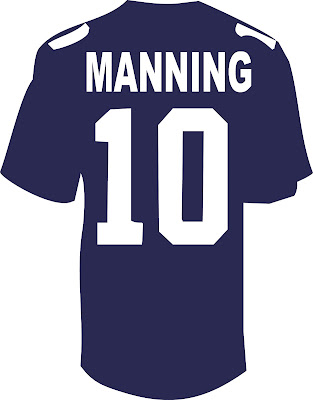



No comments:
Post a Comment