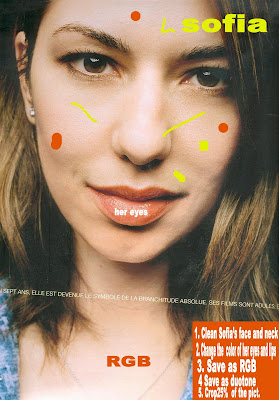
EXERCISE 2
1.Clean the picture using the clone stamp tool
2.Select the eyes and the lips of the picture and change the color of them using the selection tools and the Adjustment>levels, Adjustment>Curves tools. Save your picture as a RGB document
3. change the picture to grayscale and change the color to duotone. Save the document as a duotone picture (Change to RGB to post it on the blog)
4.Crop the color picture. You need just 25% of it. Save it as RGB Print it and justify to the class why you are using that part of the picture.
5. Think about using this picture with a bif logo on it, as a cover of a magazine. (Just think about it! and try to look at other magazines in your way home or in your way to Lehman everyday)

No comments:
Post a Comment